Money has long become a part of our life and an invariable component of trade. The only thing that changes is their shape. In recent years, the greatest demand has been for the electronic version of the currency, which requires no less security attention than its predecessors. Unsurprisingly, a growing number of scammers are hunting for digital cash using a variety of increasingly sophisticated and modern methods.
By and large, the problem of cybercrime has been accompanying the Internet since its inception, but has gained particular relevance after the development of online money transfer services. The number of such systems, the intensity of transactions carried out and the volume of financial flows are growing every year. How to protect electronic money? What nuances should be considered first of all? Each method of protection requires separate consideration. The best results can be achieved with their complex application.
Passwords
Every network user heard the word "password" and regularly encounters it in the process. But not everyone realizes how this set of numbers, letters and symbols of different case can protect money. Each payment system has its own name for the password, but the essence remains the same. The task of the group of symbols is to protect your personal account and money from outside interference. But payment systems are rarely limited to a PIN only - other measures are also used to protect the owners wallet.
So, in the EasyPay system, in addition to the main code, one-time or reusable control passwords are used, which are erased and used by the client immediately before the withdrawal of funds. A similar security system works in the Yandex.Money system, where a special code is called a payment password. In WebMoney (except for the master password), a key file is used. Even plastic cards have their own four-digit PIN. All these methods allow you to save the customers electronic money, minimize or eliminate the risk of fraudulent schemes.
In this regard, setting a password should be treated with special responsibility. The main requirement for the code is the presence of 10 characters or more (numbers, letters, punctuation marks, special characters of different register). In addition, the password must not contain personal information, be a component of dialect, slang or dictionary. A big plus if the given code contains letters in different cases.
In addition, passwords need to be changed from time to time. Otherwise, the time will come when the secret set of symbols falls into the hands of an outsider and then the loss of funds cannot be avoided. There are a number of other points worth considering:
- It is forbidden to store passwords on a PC in electronic form (they will steal). As a rule, they are recognized by special software that gets to a personal computer from the Internet. Sometimes, even the most current antiviruses are powerless against them.
- It is forbidden to disclose the personal code to unauthorized persons (bank employees as well). It is known that representatives of reputable financial and credit systems do not have the authority to demand secret information from users.
Key files
In some systems, for example, in WebMoney, during the registration process, the user receives a wallet file, in which the keys are stored. Without this file on hand, a fraudster will not be able to use a persons money (even if he has a password). In addition, the presence of the file does nothing if the attacker does not have a password to enter. It turns out that to access the wallet, the user must have three components - the wallet file, the password for the wallet itself and the password for the above file. To protect electronic money, the wallet file must be stored on a removable medium that is inaccessible to unauthorized persons. It will not be superfluous to make a backup copy of the file, which will avoid problems in case of file loss. Otherwise, even the owner will not be able to access the money. When duplicating backups, you should also remember to keep them from prying persons.
Screen keyboard
To protect customers money, payment systems often use a mirrored keyboard - a set of numbers and letters that completely repeat the characters on the keyboard. This feature guarantees protection against computer spyware. On the other hand, there is an increased risk that someone will spy on the numbers while typing. The on-screen keyboard is extremely useful if someone elses computer is used for work. This way you can be sure that personal data will not be reflected in the log file. There are pros and cons to such a security system, so everyone decides personally what to do - to use the on-screen keyboard or not.
General protection methods
The above are the main methods for saving electronic money. But there is a number of additional tips that will be useful to every user of the electronic network:
- The information entered by the user can be copied using special spyware. To protect against the problem, high-quality software (antivirus software) must be installed on the PC, capable of detecting and eliminating malicious software in time.
- Programs for doubling the account, various collectors of bonuses - all this is software that is created for the purpose of fraud and deception. The effect of it is zero, but sooner or later the money may go in an unknown direction.
- Connection of notification is required. Most payment systems provide SMS-informing service when, when making transactions, a number generated by the system comes to the phone or mailbox. This service allows you to minimize the risks of fraud and protect funds.
- Secure connection. Before performing any operations on the site, you should make sure that there is a secure connection (it can be recognized by the https prefix). The letter "S" at the end indicates additional protection against interception of personal information. If there is no set-top box and the site is fraudulent, then it will be more difficult to protect electronic money.
- Authentication security. If possible, the wallet should be bound to an IP address if the latter is static and does not change with each new connection. Such a measure is a chance to protect money from fraudsters trying to access the wallet from other personal computers.
- Control phrase. Most payment systems use control phrases that are reflected in the header when entering the system. At the same time, each user has his own phrase that allows him to recognize phishing (a popular type of Internet fraud). If, after opening the page, the user sees his phrase, then you can safely use the system further. If the set of words is different, then the page is a trick.
What about Bitcoins?
In 2009, electronic money was replenished with the Bitcoin cryptocurrency. Despite the thoughtfulness of the new system, it also requires protection and compliance with a number of safety rules. Here, as in the case of classic payment systems, there is a risk of fraud, cyber threats, the use of various malware, and so on. In 2016, the number of viruses and worms "parasitizing" in the Bitcoin system exceeded 200. At the same time, 99 out of 100 such viruses are directed at users of the popular Windows operating system.
To save Bitcoin electronic money, it is important to proceed as follows:
- Cyber attacks on the crypto network are common, so a reliable antivirus system is a must.
- The filling of the Bitcoin wallet should be minimal. You shouldnt store thousands of coins in it - this will inevitably attract the attention of intruders and their desire to ruin the clients wallet.
- A wallet backup should be kept in a place that is inaccessible to unauthorized persons. This foresight reduces the risk of theft of funds in the event of computer failures and errors.
Protecting your personal money is easy. The main thing is to be responsible, not to click on suspicious links, and to monitor the protection of your computer from third-party attacks. In addition, if the payment system has provided additional protection measures, then they should be used.
 Русский
Русский  English
English  中文
中文 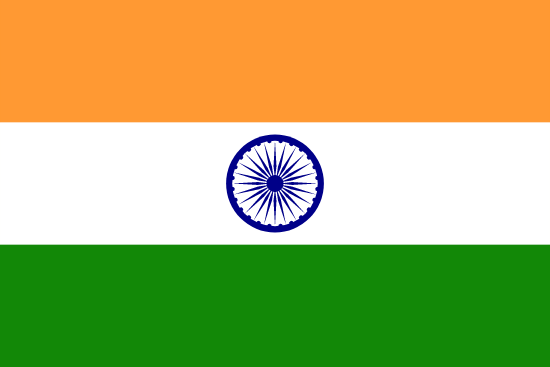 भारतीय
भारतीय  Eesti
Eesti  Español
Español  Deutsch
Deutsch  Български
Български  Türkçe
Türkçe 

